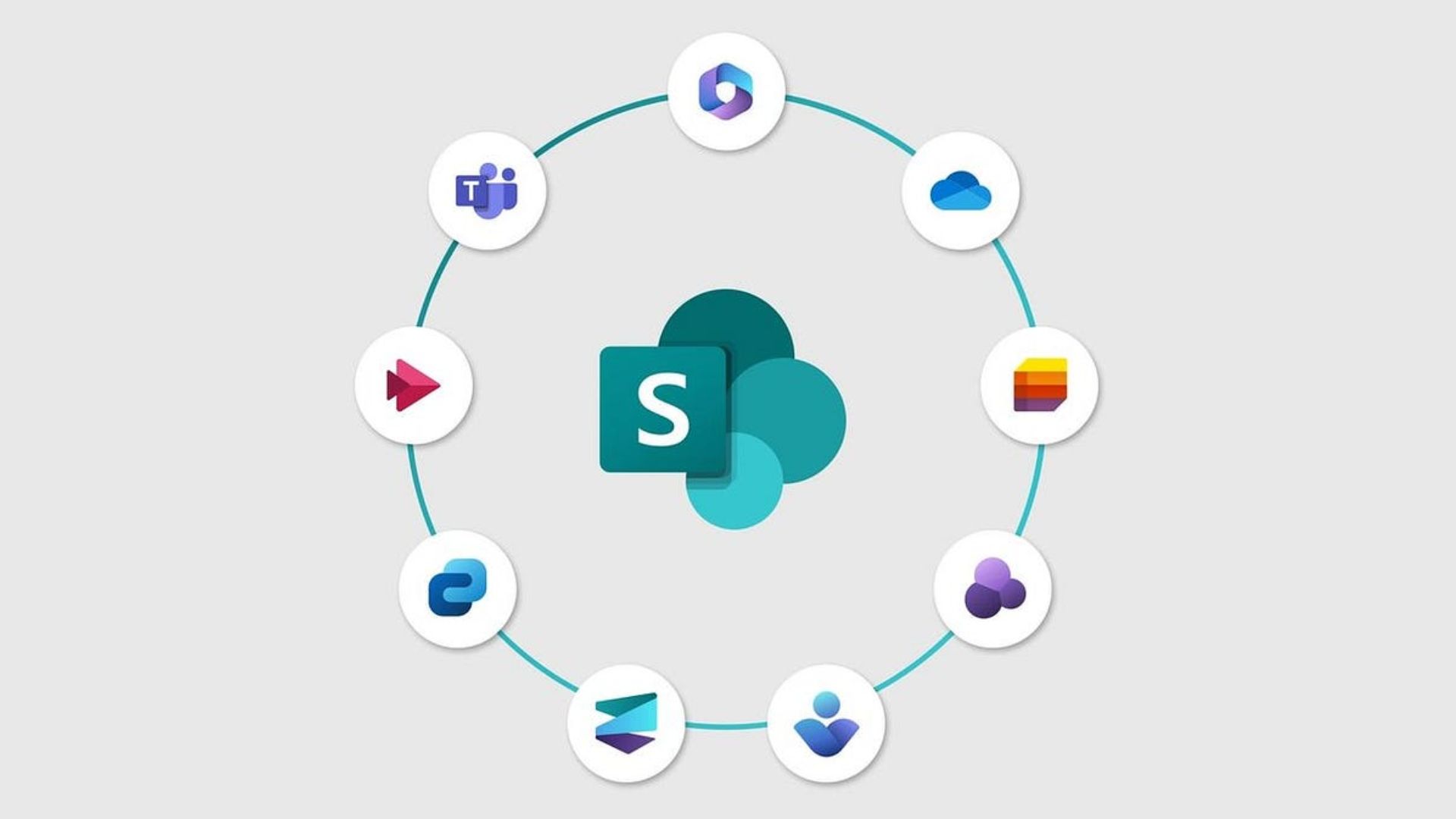
In the rapidly evolving landscape of modern business, the digital workplace has become the epicenter of productivity, collaboration, and information management. Robust tools are essential since businesses are depending more and more on digital platforms to improve productivity and encourage cooperation.
The digital office experience has been significantly shaped by Microsoft's well-known and extensively used platform, SharePoint. But the technologies that enable the digital age must also change to keep up with its demands.
SharePoint Premium is a cutting-edge option that is about to change the way digital workplaces work. SharePoint Premium brings a host of enhancements, from advanced collaboration tools to fortified security measures, scalability, and seamless integration with Microsoft 365.
This article aims to give you a clear understanding of what SharePoint Premium has to offer and what will SharePoint Premium bring to the digital workplace?, Whether you are an IT professional looking for insights into this remarkable platform or a business leader trying to stay ahead in the race of digital transformation.
What Is SharePoint?
Microsoft created SharePoint as a platform for document management and collaboration. It has been accessible since 2001 and is utilized mainly by companies. It offers a range of services that make it possible for businesses to effectively organize and exchange papers, data, and ideas among themselves.
SharePoint enables the development of intranet websites to support version tracking, document management, and team communication. Advanced functionalities like forums, forms, workflows, and business analytics are also available on the platform.
Two categories exist;
- SharePoint Online - Microsoft maintains and hosts the software as a cloud version of the program, housed in Microsoft data centers.
- SharePoint Server- server farms should install the traditional server version of this software.
SharePoint provides dynamic websites, tailored news, and safe file sharing to enable collaboration, information sharing, and distribution.
What Is SharePoint Premium?
Microsoft SharePoint Premium is the newest and most potent form of SharePoint. It's designed for organizations with expanding content management requirements, integrating advanced Artificial Intelligence (AI), automation, and robust security features.
This platform is not just a mere storage space; it's an intelligent hub where content is not only stored but also smartly managed and utilized.
Companies are undergoing a digital transition, and SharePoint Premium is an essential component of this process. It supports a digital-first approach, enabling teams to work more efficiently and creatively.
A recent study indicates that approximately 60% of medium to large organizations have adopted SharePoint Premium, experiencing tangible benefits. These benefits include improved productivity, enhanced collaboration, and a more organized digital workspace.
The Features Of SharePoint Premium
Content Processing
Building on Microsoft Syntex's expertise, SharePoint Premium will give users additional methods to identify, categorize, and safeguard documents using artificial intelligence. Additionally, it guarantees that automated templates may be used to create new papers at a remarkable scale.
Document approval operations will be securely digitalized using SharePoint eSignature, which will launch in the first quarter of 2024. DocuSign and Adobe products can be integrated by businesses utilizing other eSignature providers; add-ons will be available in early 2024.
Typically, the Syntex trademark is used to offer services like optical character recognition, document processing, image processing, and content assembly. SharePoint Premium will also include the pay-as-you-go document processing services listed below.
- Translation- Transform Use AI video cleaning to eliminate recording pauses and stream video transcripts and files in dozens of languages.
- Autofill- Artificial intelligence may be used to dynamically add new columns and fill in values in document libraries.
- PII detection - Files that contain addresses, phone numbers, credit card information, or other personally sensitive information should be automatically flagged.
- Redaction - Using AI, locate and eliminate critical data from SharePoint Premium.
- Multilabel classification- Using a single AI model, automatically identify the kind of content and decide which models to apply to the data.
Enhanced Security And Compliance
In order to secure sensitive information and ensure that it is in accordance with the policies of the organization, SharePoint Premium strengthens security and compliance procedures. Among the most critical security aspects are;
- Governance of the content- Granular access controls and retention rules should be implemented in order to guarantee that material is managed in accordance with the requirements of the organization.
- Data loss prevention (DLP) - The monitoring and banning of suspicious activity is an effective method for preventing unauthorized access to sensitive data as well as its exfiltration.
- Compliance auditing- Monitoring and auditing the consumption of material is necessary in order to ensure compliance with regulatory standards.
Governance Of The Content
SharePoint Premium includes a Data Access Governance (DAG) insights report, which offers a top-level view of overshared files across the SharePoint environment. This report is included in an effort to address typical issues that are encountered by big businesses, such as the needlessly excessive sharing of material and the addition of sprawl.
The option to use Copilot within the SharePoint admin center is also included, as well as new capabilities for IT administrators to trigger site access reviews, which will allow content owners to verify the current access level. Additionally, it features new policy suggestions that are powered by artificial intelligence.
The Benefits Of SharePoint Premium In Digital Workspaces
Enhancing Team Collaboration
The fundamental advantage of SharePoint Premium is its capacity to enable smooth departmental and team collaboration. With its smooth interaction with Microsoft Teams and powerful document management features, SharePoint Premium dismantles organizational silos and promotes teamwork.
Given that Microsoft Teams meetings and calls have increased dramatically since 2020, according to the 2023 Work Trend Index, this connection is essential in the current environment. SharePoint Premium ensures that cooperative efforts are more effective and fruitful regardless of location.
Simplifying Operations For Businesses
SharePoint Premium becomes an essential tool for automating repetitive processes in a time when 70% of individuals would instead hand off work to AI in order to reduce their workloads.
Because of its interaction with Power Automate, companies may design unique processes that save labor and boost productivity. Furthermore, PowerApps helps companies to create bespoke apps that are suited to their particular requirements, which improves user experience and operational effectiveness even more.
Data-Driven Decision Making
In the corporate world, data is the new money, and SharePoint Premium offers a valuable platform for organizing, managing, and visualizing data. This capacity, which is in line with the AI innovations showcased at Microsoft Ignite 2023, is essential for data-driven decision-making.
Thanks to SharePoint Premium's connection with a number of AI technologies, organizations can quickly make educated decisions, evaluate patterns, and provide actionable insights.
Customization And Integration
One of SharePoint Premium's main benefits is its customizability and system integration. Businesses that use integrated and configurable digital solutions report a 35% increase in operational efficiency, according to IDC.
Businesses may easily combine SharePoint Premium with other tools and systems and customize the platform to meet their unique needs. Because of its adaptability, the platform can grow with the company and offer a dependable, effective digital workplace that meets specific operational needs.
Safeguarding Digital Assets
Security is critical in today's digital environment. Cyberattacks have reportedly surged by 300% in the last year, necessitating the implementation of strong protection measures. In order to combat this, SharePoint Premium implements complex data encryption and multi-factor authentication, among other advanced security mechanisms.
The average cost of a data breach, according to IBM research, is $3.86 million; SharePoint Premium's additional security measures are designed to reduce this expense. This not only safeguards private data but also fosters trust in data security among clients and stakeholders.
Supporting Digital Transformation And Collaboration
Facilitating Efficient Teamwork
Improving teamwork is made possible with the help of SharePoint Premium. The platform's extensive acceptance across several sectors is proof of its features, capabilities, and ability to facilitate efficient project management and enhance collaboration outcomes.
Driving Organizational Change
SharePoint Premium is now used by over 60% of medium-sized to big businesses, making it a crucial component in the process of digital transformation. With the platform's support for a digital-first strategy, teams may work more productively and creatively, creating a dynamic and adaptable work environment.
How To Access SharePoint Premium?
In order to ensure that SharePoint Premium is well-aligned with your organization's digital needs and infrastructure, accessing it requires a systematic approach. As an enhanced version of SharePoint, SharePoint Premium requires careful setup and configuration. This is a comprehensive tutorial on how to use SharePoint Premium;
Evaluate Your Organization’s Needs
Start by determining the unique needs of your company. Take into account your team's size, the amount of data you manage, your security requirements, and the ways in which SharePoint Premium can work with your current business procedures.
Seeking advice from an IT specialist or a Microsoft-certified partner is advised. They may offer you information on the features of SharePoint Premium and how to tailor it to the requirements of your company.
Purchase And Licensing
Several subscription options are available for SharePoint Premium. Choose a plan that fits the needs, resources, and size of your company. Get in touch with a salesperson or visit Microsoft's official website for comprehensive price and plan details.
Upon selecting the appropriate plan, buy a license. You may accomplish this via a licensed dealer or the Microsoft website. Make sure all of the intended users have enough licenses included in your purchase.
Setting Up Your Sharepoint Premium Environment
Setting up SharePoint Premium comes next after obtaining the required licenses. If SharePoint is currently in use at your company, you may utilize the additional licenses to upgrade to Premium.
You must build a SharePoint tenancy in your Microsoft 365 admin center in order to start a fresh configuration. This entails setting up the fundamental settings and providing your domain name.
Customizing Sharepoint Premium
A wide range of customization options are available in SharePoint Premium to meet your unique business requirements. This covers establishing document libraries, building up site collections, and establishing user permissions.
Make use of SharePoint Premium's cutting-edge features, such as automated workflows, tailored search capabilities, and AI-driven document management. Customize these features to fit the unique procedures and workflows that your company uses.
Employee Onboarding And Training
Make sure your staff is taught correctly to reap the full benefits of SharePoint Premium. Microsoft and other outside companies provide training materials and courses. Encourage staff members to become acquainted with the features of the platform. Adoption will go more smoothly, and the platform will be used more effectively with practical training.
Ongoing Maintenance And Support
Maintain and upgrade your SharePoint Premium environment on a regular basis. Remain updated on Microsoft's latest features and releases. For technical assistance, you may work with IT service providers who specialize in SharePoint or rely on Microsoft's support services.
Through these steps, you will be able to use SharePoint Premium and its enhanced capabilities to improve data management, productivity, and collaboration in your digital workplace.
Potential Challenges In Implementing SharePoint Premium In The Workplace
While implementing SharePoint Premium in the workplace has numerous advantages, there are also a number of potential drawbacks that companies should carefully consider.
Technical Complexity And Integration Issues
The technological intricacy and possible integration problems with SharePoint Premium provide a big obstacle. It can be challenging to integrate this cutting-edge platform with current hardware and software, particularly for companies without strong IT teams.
There might be problems with compatibility, which upset the way things are done now. Engaging SharePoint specialists or IT consultants are advised to lessen this as they can guarantee flawless integration and assist in configuring SharePoint Premium to function with current systems.
User Adoption And Resistance To Change
User acceptance and change resistance present another challenge. Workers frequently show resistance to adopting new technology, mainly when doing so means stepping outside of their comfort zones with well-known platforms.
This resistance may slow down the adoption process. Conducting thorough training programs and seminars to increase employee awareness of the advantages and enhancements that SharePoint Premium offers to their everyday work is a crucial tactic to combat this.
Data Migration And Information Governance
There are unique difficulties associated with data transfer, especially for enterprises that handle massive amounts of data. It is essential to guarantee data integrity while migrating. Furthermore, it might be challenging to set up efficient information governance and compliance with SharePoint Premium.
Companies should create a thorough migration plan that includes data backup and integrity checks. They should also utilize all of the governance and compliance options offered by SharePoint Premium.
Difficulties With Customization And Maintenance
It: It takes expertise to customize SharePoint Premium to match specific company requirements, and it can be challenging.
Furthermore, significant resources may be needed for continuing maintenance to guarantee peak performance and security. It's crucial to hire SharePoint developers for customization and to set up a maintenance schedule that involves frequent security checks and upgrades.
Ensuring Continuous Collaboration And Productivity During Transition
Lastly, it might be challenging to continue productivity and cooperation when switching to SharePoint Premium. Disruptions to workflows and teamwork might lower overall productivity.
In order to mitigate this issue, companies had to strategize the shift in stages to reduce any potential disturbances and offer assistance and short-term fixes to sustain efficiency and cooperation during the shift.
Frequently Asked Questions
Can SharePoint Premium Integrate With Other Business Tools?
Yes, it offers customizable integration options with various business tools and platforms.
How Does SharePoint Premium Support Remote Work?
It facilitates remote work with tools for online collaboration, secure access to documents, and efficient communication.
Is SharePoint Premium Suitable For All Sizes Of Businesses?
Yes, it offers scalable solutions that can be tailored to fit the needs of both small and large organizations.
Conclusion
Addressing "What will SharePoint Premium bring to the digital workplace?" reveals a multitude of benefits. From enhancing content management through AI and automation to bolstering data security and facilitating seamless remote collaboration, SharePoint Premium stands as a pivotal upgrade for modern business needs.
Its capacity to integrate with diverse business tools and adapt to various organizational sizes further underscores its versatility.
Ultimately, SharePoint Premium emerges not just as an advanced tool but as a transformative force, poised to redefine efficiency, collaboration, and security in the digital workplace, making it an indispensable asset for businesses navigating the evolving landscape of digital work environments.





