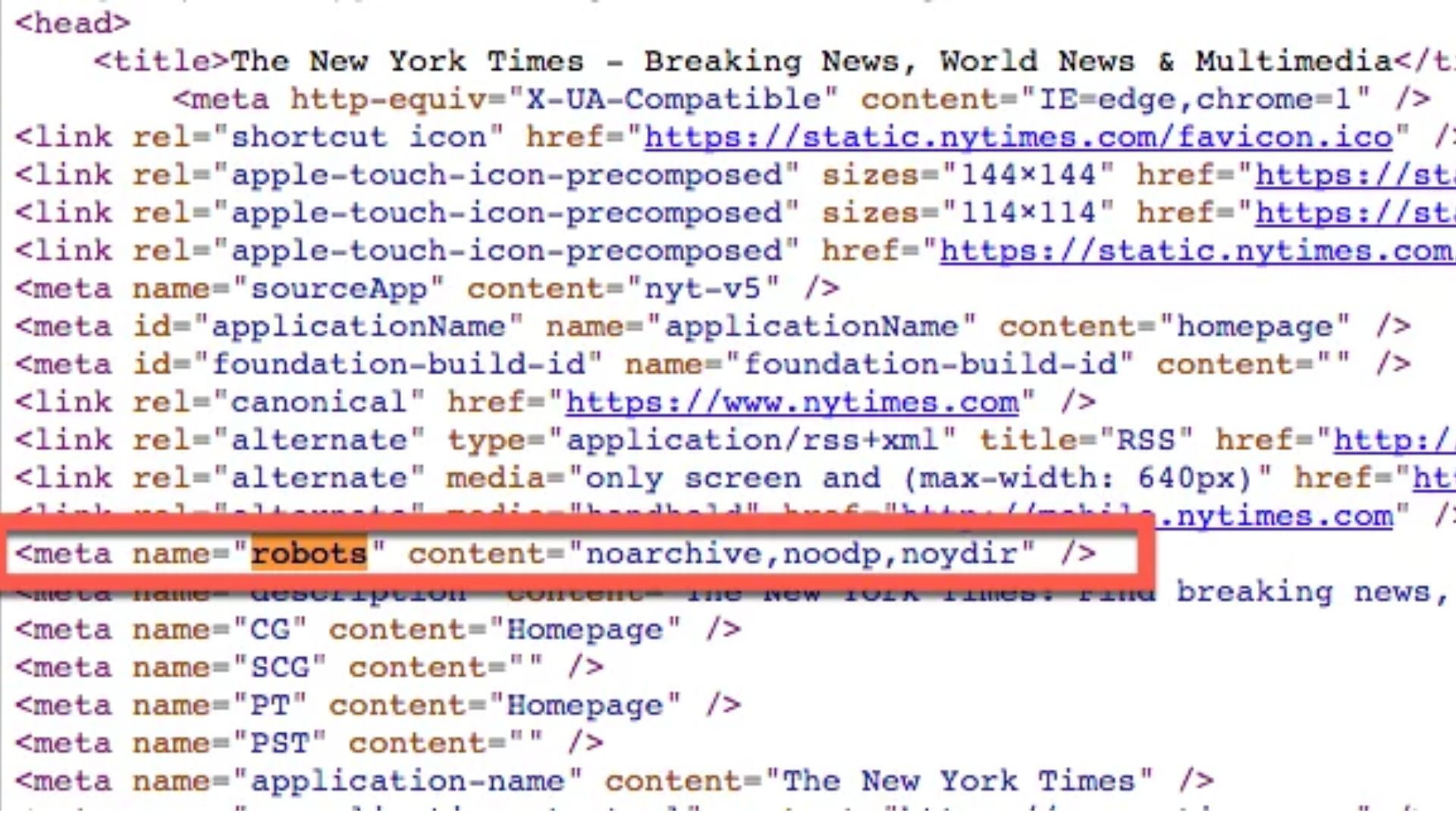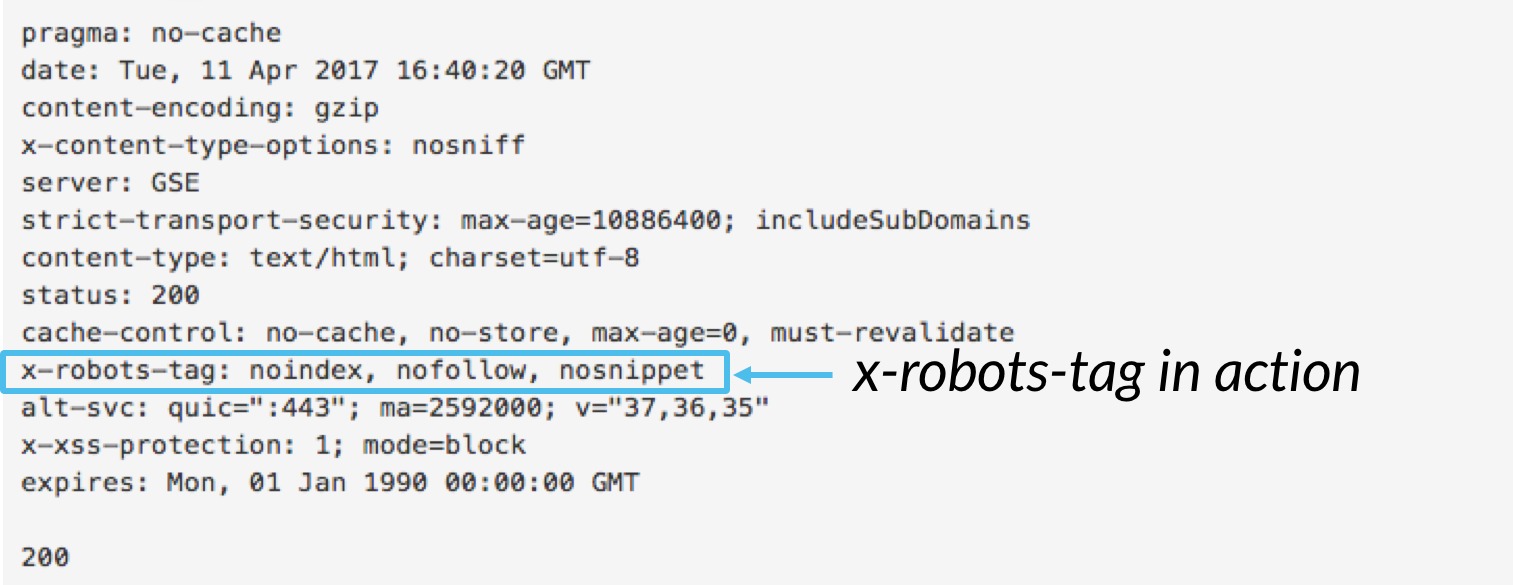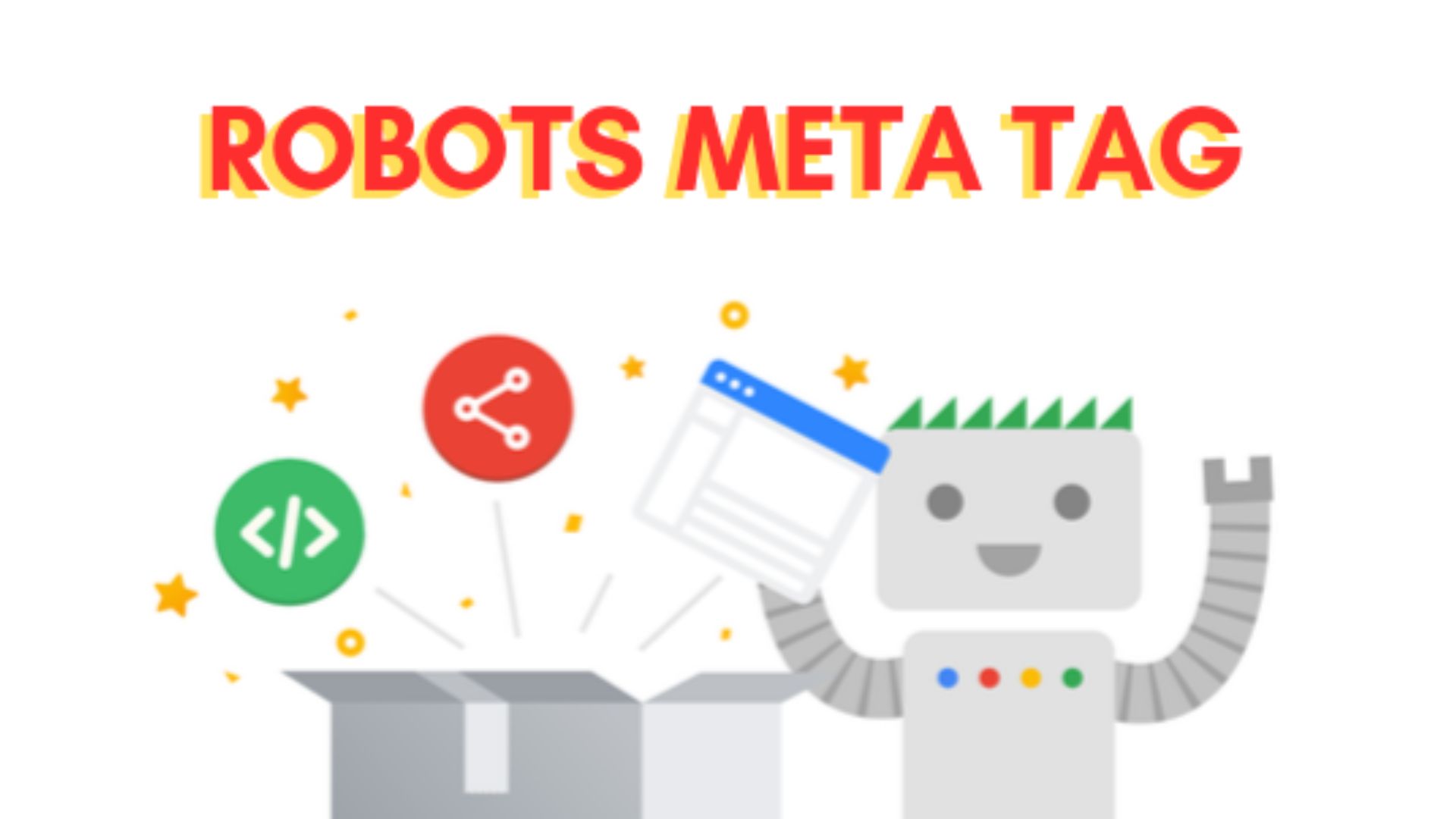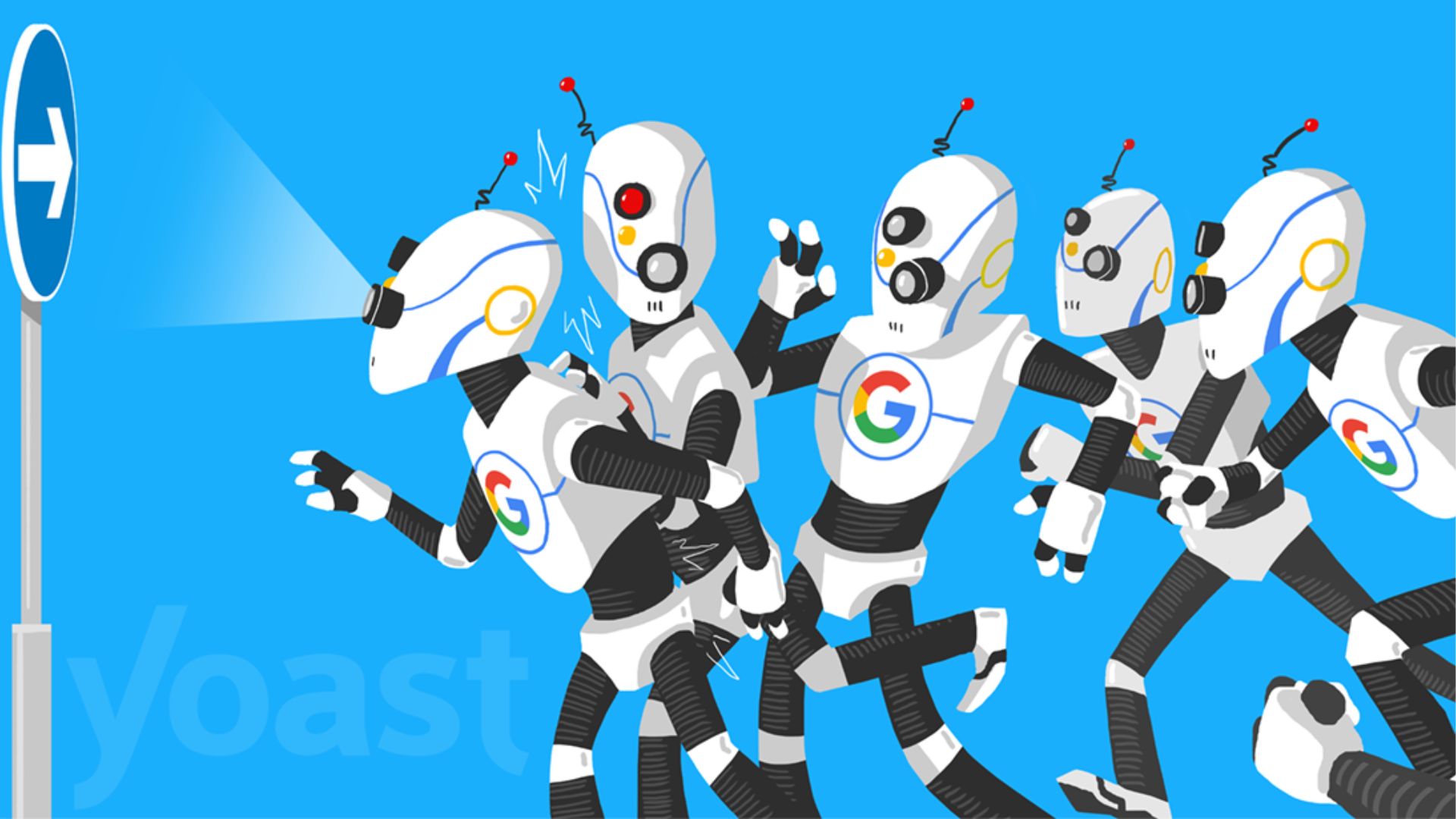
The Meta robots tags, often referred to as the "robots meta tag," are a critical element in the realm of search engine optimization (SEO) and web page indexing. A Meta Robots Tag is a line of HTML code that webmasters use to provide instructions to search engine crawlers regarding the indexing and crawling of a specific webpage.
In the world of SEO, where visibility and ranking on search engine result pages are paramount, the Meta Robots Tag plays a pivotal role. It allows website owners and administrators to exert control over how search engines interact with their content, making it a powerful tool in shaping a site's online presence.
In this article, we will discuss meta robots tag, exploring its various directives and their impact on search engine performance.
What Is A Meta Robots Tag?
A meta robots tag is a piece of HTML code that tells search engine crawlers how to scan, crawl, and show a page in search results. The part of the page where it is put.
In the code, it looks like this:
<meta name="robots" content="noindex, nofollow">
The meta robots tag is found in the HTML code of a page and is mainly used to control how pages are indexed and crawled. This tag can be used for pages that don't have an HTML head area or for files like pictures, PDFs, etc.
When a web page responds, the X-Robots tag is sent along with it. This is different from the meta robots tag. Please keep in mind that search engine crawlers can only do what it says in the Meta Robots Tag for pages that are allowed to be crawled by the rules in the robots.txt file.
It is essential to make sure that crawling of that page is allowed so that search engines can read the noindex command if you don't want it to show up in the search results. There are a few less well-known uses for the meta robots tag besides controlling page search and crawling. For example, you can tell search engines not to show a text or video sample of the page in search results or not to store a copy of the page.
Why Are Meta Robots Tags Important?
Meta robots instructions give you a lot of power over how search engines crawl and organize your site. If you don't tell them what to do, search engines will try to crawl and record everything they find. That's how they usually act.
Second, when search engines rank your URLs, they will make a snippet for them. You give them your meta description, but if they think it will work better, they will often make up their piece based on the text of your page.
To protect your SEO, let's look at a few ways the meta robot instructions can be used:
- Use the meta robots noindex command on PPC landing pages and on-site search result pages to stop similar content problems. Keep in mind that robot instructions won't pass on value and authority like the original URL would.
- Search engines should never process content that you don't want everyone to see, like deals or other offers you don't want everyone to be able to get.
- Take down any private content that has been indexed. If search engines have indexed content that they shouldn't have indexed in the first place, use the meta robots noindex command to take it out of their indexes. The same method can be used to fix crawler traps.
- To keep giving people a good experience, only apply the meta robots (noindex) command to items that have been taken off the market.
What Robots Meta Tag Values Are There?
The robot's meta tag provides a range of values that control how search engines interact with a webpage. Each value serves a specific purpose:
Index
- Purpose- Tells search engines to include the page in their indexing.
- Syntax - <meta name="robots" content="index">
NoIndex
- Purpose - Instructs search engines not to index the page, preventing it from appearing in search results.
- Syntax- <meta name="robots" content="noindex">
NoImageIndex
- Purpose- Allows page indexing but advises against indexing the images on the page. Note that Google may still index and display images found elsewhere on the web.
- Syntax- <meta name="robots" content="noimageindex">
None
- Purpose - A shortcut for "noindex, nofollow," instructing search engines to ignore the page completely.
- Syntax - <meta name="robots" content="none">
Follow
- Purpose - Directs search engines to follow and crawl the links within the page. This is the default behavior when a specific meta-robot tag is absent.
- Syntax - <meta name="robots" content="follow">
NoFollow
- Purpose - Prevents search engines from following any links on the page. It can also be applied to individual links.
- Syntax - <meta name="robots" content="nofollow">
NoArchive
- Purpose - Prohibits search engines from displaying cached copies of the page.
- Syntax - <meta name="robots" content="noarchive">
NoCache
- Purpose - Similar to "NoArchive" but used primarily by MSN/Live.
- Syntax - <meta name="robots" content="nocache">
NoSnippet
- Purpose - Stops search engines from displaying a snippet for the page in search results. It also prevents caching of the page.
- Syntax - <meta name="robots" content="nosnippet">
NoTranslate
- Purpose - Informs search engines not to offer translated versions of the page in search results.
- Syntax - <meta name="robots" content="notranslate">
Unavailable_after
- Purpose - Specify a date after which the page should not appear in search results.
- Syntax - <meta name="robots" content="unavailable_after: [date]">
NoYDir
- Purpose - Advises search engines not to use the Yahoo! Directory page description in the search snippet.
- Syntax - <meta name="robots" content="noydir">
NoODP
- Purpose - Prevents search engines from using the description from DMOZ (Open Directory Project) in the search snippet.
- Syntax - <meta name="robots" content="noodp">
Please note that you can use these meta tags individually or combine them as needed to control how search engines interact with your webpage. Make sure to replace [date] in the "Unavailable_after" syntax with the desired date format.
How Does The Robot Meta Tag Function?
The robots meta tag consists of two key components: "name" and "content."
Name Attribute
The "name" part of the tag specifies the user-agent of the bot being instructed. It functions similarly to the user-agent line in a robots.txt file. However, unlike robots.txt, you don't employ wildcard characters to address all bots. Instead, you use "robots" to encompass all types of bots. Hence, the term "meta robots tag name."
Content Attribute
The "content" part of the tag is where you provide specific directives to instruct the bots on how to behave when interacting with the page.
What Is The Impact Of Robots Meta Tags On SEO?
Robots meta tags play a crucial role in influencing how search engines like Google crawl and index your website's pages. Their significance becomes particularly pronounced for large websites or those that undergo frequent updates. Here's a breakdown of how robots meta tags affect SEO:
Efficient Crawling And Indexing
Robots meta tags assist search engines in efficiently navigating and categorizing your website's content, ensuring that they prioritize the most relevant and essential pages.
Selective Indexing
Not all pages on your website need to appear in search engine results. Robots meta tags allow you to specify which pages should be indexed and which should be excluded. Some pages you might want to exclude include:
- Pages from your staging site
- Confirmation pages, such as thank you pages
- Admin or login pages
- Internal search result pages
- Pay-per-click (PPC) landing pages
- Pages with duplicate content
Enhancing Technical SEO
To optimize your website's technical SEO performance, it's essential to combine robots meta tags with other directives and files like sitemaps and robots.txt. This integration ensures that your website is effectively structured for search engine visibility and ranking.
Best Practices For Robots Directives In SEO
When it comes to optimizing your website for search engines, adhering to best practices for robots directives is crucial. These directives help search engines understand how to crawl and index your web pages effectively. Below, we outline some essential guidelines to follow:
Avoid Conflicting Robots Directives
One fundamental rule is to steer clear of conflicting robots directives. It's not advisable to use both meta robots and X-Robots-Tag directives simultaneously to communicate your crawling and indexing preferences for the same pages. Such a combination can lead to confusion and result in conflicting instructions.
However, it's perfectly acceptable to use meta robots directives for pages and X-Robots-Tag for elements like images and PDFs. Just ensure that you avoid employing both methods for the same file.
Don't Disallow Content With Important Robots Directives
If you decide to disallow access to content using your robots.txt file, it's essential to be cautious. Doing so may prevent search engines from recognizing the preferred robots directives for that content.
For instance, if you apply a noindex directive to a page and then disallow access to the same page, search engines won't be able to detect the noindex directive. Consequently, they may continue to index the page, contrary to your intentions.
Avoid Combining Noindex Directive With Canonical URL
Combining a noindex directive with a canonical URL can be perplexing for search engines. In certain cases, this combination might result in the noindex directive being applied to the canonical target, which is not the desired outcome.
To prevent such issues, it's advisable to avoid using both directives simultaneously.
Avoid Applying Noindex Directive To Paginated Pages
Paginated pages, especially those understood well by search engines like Google, should not have a noindex directive applied to them. Search engines handle paginated content differently and do not consider it duplicate content.
Additionally, it's important to note that over time, applying a noindex directive to paginated pages essentially closes off any discovery path for linked content accessible through pagination.
No Hreflang Tags For Pages With Noindex
Hreflang tags serve the purpose of indicating to search engines which content variants are available for different audiences.
These signals encourage indexing. Consequently, it is advisable to refrain from referencing pages that have a noindex directive with hreflang tags. Using hreflang in such cases may send mixed signals to search engines.
Exclude Pages With Noindex From XML Sitemaps
Pages that are not intended to be indexed should not be included in your XML sitemap. The XML sitemap's primary function is to inform search engines about the pages they should crawl and index.
Therefore, if a page has a noindex directive, it should be omitted from your XML sitemap to ensure that search engines do not attempt to index it.
How To Implement Robots Meta Tags In WordPress?
Robots meta tags are typically placed within the <head> section of a web page. The implementation process is straightforward if you are comfortable with HTML code editing using tools like Notepad++ or Brackets. However, if you're using a Content Management System (CMS) with SEO plugins, the process may differ.
It's important to note that while Yoast SEO is a popular choice, it's not the only option for controlling meta robots tags in WordPress. Various WordPress SEO plugins offer similar functionalities.
Implementing Robots Meta Tags In WordPress Using Yoast SEO
- Access the "Advanced" section located beneath the editing block of each post or page in your WordPress dashboard.
- Configure the robots meta tag settings according to your specific requirements. For instance, you can select options like "noindex, nofollow" directives.
- The "Meta robots advanced" row provides the flexibility to apply directives beyond 'noindex' and 'nofollow,' such as 'noimageindex.'
- Additionally, you have the option to apply these directives site-wide. Navigate to the "Search Appearance" section within the Yoast menu.
- Here, you can set up meta robots tags for all your posts and pages or even tailor them to specific taxonomies or archives.
Remember, while Yoast SEO is a widely-used option, there are alternative WordPress SEO plugins that offer similar capabilities for managing robots meta tags on your website.
FAQs About Meta Robots Tags
Where Is The Meta Robots Tag Placed In HTML Code?
The Meta Robots Tag is typically placed within the <head> section of an HTML page.
What Does The 'Index' Directive Signify In A Meta Robots Tag?
The 'index' directive instructs search engines to include the page in their indexing, making it eligible to appear in search results.
What Does The 'noindex' Directive Do?
The 'noindex' directive tells search engines not to index the page, preventing it from showing up in search results.
Can Multiple Directives Be Combined In A Single Meta Robots Tag?
Yes, multiple directives can be combined in a single Meta Robots Tag to provide specific instructions to search engine crawlers.
Conclusion
the Meta Robots Tag, a fundamental element of SEO, empowers webmasters to control how search engines interact with their websites. By employing directives like 'noindex,' 'nofollow,' and others, webmasters can efficiently manage crawling, indexing, and user experience. This tag proves especially valuable for optimizing large or frequently updated websites.
Meta robots tags are indispensable tools for enhancing SEO performance by directing search engine crawlers to prioritize vital content, prevent the indexing of irrelevant pages, and eliminate duplicate content issues. When used wisely, these tags significantly impact a website's search engine rankings and user satisfaction.
In an ever-evolving digital landscape, mastering the nuances of robots meta tags is essential for webmasters striving to achieve optimal visibility and performance in search engine results.