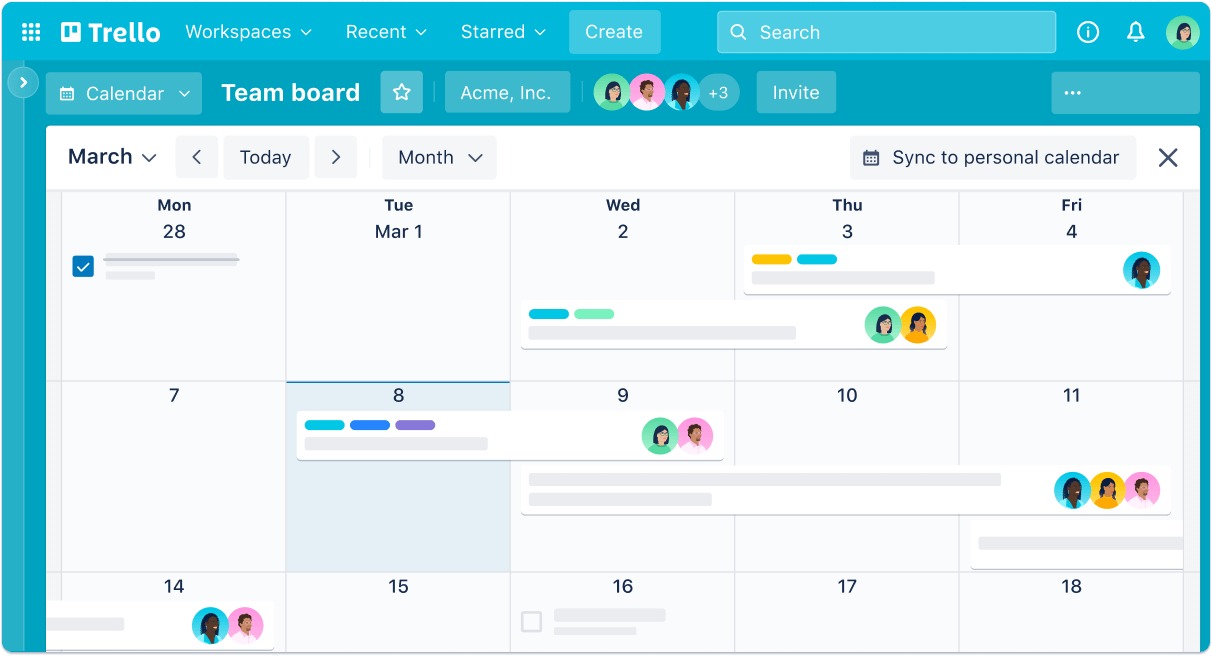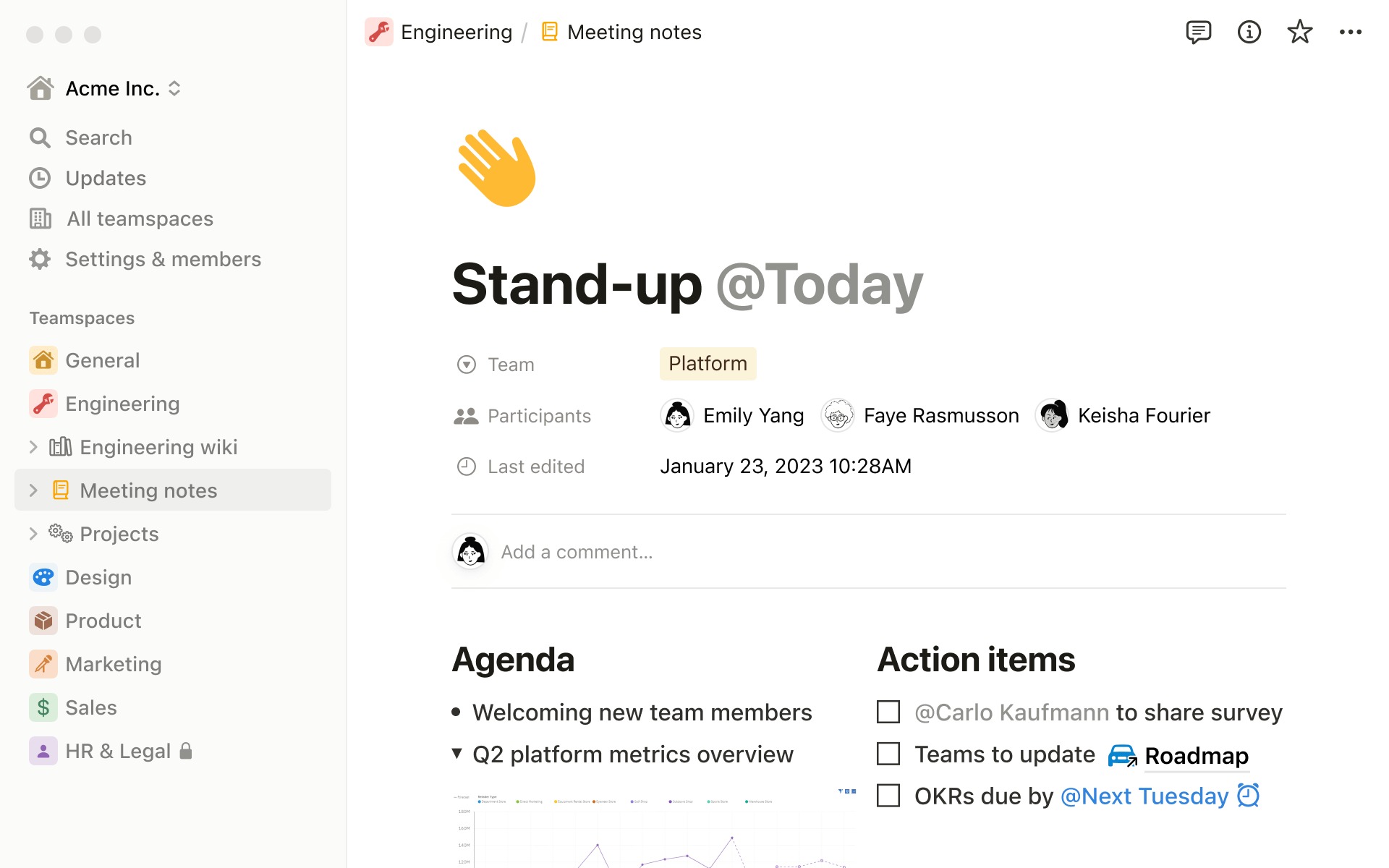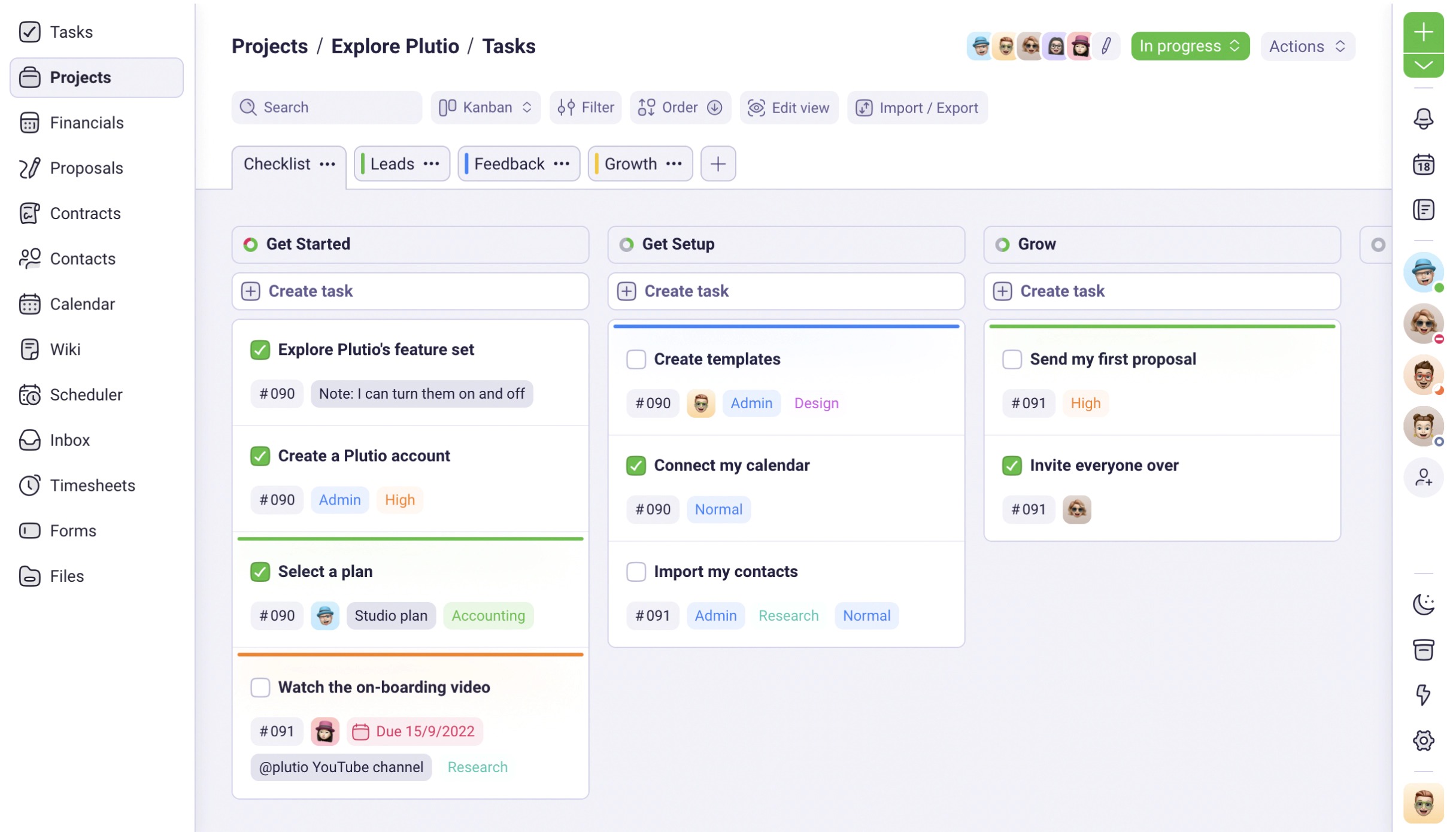No matter how big or small your businessis, running it can be stressful and time-consuming. These things are especially true if you're trying to do them on your own and need the right management tools to help you out.
As a business owner, you want your company to grow; it's your passion! When it comes to your business, having the right tools can take it to the next level, no matter how far along you are in your journey.
You can reach any growth goal you set your sights on with easy-to-use management software and cutting-edge data tools. In this article, we will discuss business management tools for growing businesses.
You can think of business management software as an app that helps businesses run better by taking care of tedious tasks and functions automatically. These tools are meant to free business owners and managers from doing low-value tasks that take a lot of time.
They make many business tasks more accessible, like keeping track of time, handling processes and customer relations, billing, and making reports. Here are the most popular business management tools for growing businesses!
Trello
No more sticky notes! Use Trello if you want to get past the everyday problems that come up with project management. You and your team can keep track of the jobs you need to do with this tool.
It's like a digital bulletin board where you can put jobs in order of importance, due dates, who is responsible for them, and more. One free tool for managing a business is Trello, which gives you a place to ask your team members and make sure they can work together efficiently.
Hubspot
HubSpot is the best choice for many issues, whether you need tools for managing an MSP business or tools for managing a big company. The tool has many features, such as Service Hub, Marketing Hub, Sales Hub, and CRM, that can help you keep track of your work.
With these options, you can build relationships with customers, get more visitors, and run marketing efforts. You can also use HubSpot to get a better picture of your marketing and tasks. Over 135,000 clients in 120 countries use it, making it one of the most popular technology business management tools.
Slack
For a project to succeed, it's essential to support transparent and accessible communication. This keeps things clear and boosts productivity. Slack is one of the best free tools for managing a business. It helps you communicate more efficiently by combining all the tools you need for working together into one platform.
You can talk to the team one-on-one, make groups, share files, schedule calls, and keep track of all of your contacts in one place. These days, 65 out of every 100 Fortune 500 companies use this route. Amazon and PayPal are also users.
Evernote
Evernote is an excellent app for keeping your work life in order. You can take notes to remember everything, plan your work, and set priorities so you can get things done quickly. You can quickly find what you need with this tool. But it's not just a note-taking app. In your notes, you can make and give tasks with due dates, flags, and reminders.
You can also turn your notes into to-do lists. Evernote is different from other apps because you can add text, photos, music, files, PDFs, and papers to notes to make them more useful and make it easy to turn them into tasks.
Zapier
This is the best tool for making a custom process for your business. It links your business tools so that you can organize and automate your work processes. This makes your work more efficient and gets more done.
The best thing about Zapier is that it lets you build workflows without writing any code. You don't need to know how to code to make your process. You can use simple reasoning like "if" and "then."
Notion
The notion is a workspace that combines different tools like databases, wikis, notes, and tasks into a single platform. This lets users write, plan, work together, and keep things in order. It has a flexible and adaptable setting that works for many different types of processes. Notion has several plans, such as Free, Personal, Team, Business, and Enterprise.
Each plan has its own set of features and functions. The platform lets people work together in real-time, lets you change who can see what, lets you connect to other apps using APIs, and gives you models for different team processes.
It also has a clean and well-organized layout that makes information easy to find and encourages teams to work together and take responsibility. Also, with Notion's Plus, Business, or Enterprise plans, you can share areas with multiple people and teams, with members and managers having different levels of access.
Salesforce
Salesforce is one of the best tools for running a business. Salesforce is a popular choice for businesses of all kinds because it has a wide range of business management tools and is best known for its powerful CRM features. Salesforce's tools are made to help businesses with data, customer service, sales, and marketing.
In many ways, they are the backbone of how many businesses run. This platform can connect to a lot of different tools. For example, companies can connect Salesforce to Looker Studio to see success data visually, to a business email to send out automatic messages, and more.
Microsoft Teams
There is a tool for team texting called Microsoft Teams that works with other Microsoft products, like Outlook and Office 365. Teams let teams talk to each other and work together in real-time, share files and set up meetings. It has a lot of tools and features for managing and communicating in a work setting.
Some of these are chat, video chatting, file sharing, job management, and more. It can work for businesses of all kinds, from small teams to big companies. With its customizable features, it lets businesses make channels, tabs, and apps that fit their needs perfectly.
Zoho One
Zoho One is a complete set of business apps that work together. It's suitable for small to medium-sized companies. CRM, project management, banking, HR, and teamwork tools are just a few of the things that it can do for a business. Zoho One comes with a wide range of web apps that can help an entire company run more smoothly.
It also lets people work from anywhere with apps for Android and iOS phones and tablets. Zoho One is based on a reliable and fluid platform that gives developers the tools they need to change, add to, and combine apps in any way they see fit.
Zoho One comes with AI, business data, unified communication tools, and more accessible software control right out of the box. Zoho One cares about its customers' privacy and the safety of their info.
Plutio
Plutio is all-in-one business management software that lets you handle projects, work together on them, and keep track of tasks. It's meant to make jobs more straightforward to do, projects more accessible to organize, and teamwork better, which will eventually help businesses be more productive.
Plutio wants to bring together essential business tasks on a single platform by offering features like project management, file sharing, proposal creation, billing, and process automation. The software comes in 25 languages, lets you change the way your workspace looks, and has many connections to meet the needs of different businesses.
Plutio is a valuable tool for working on the go because users can access it through web, mobile, and PC apps. Plutio is a good choice for businesses that want to streamline their management processes and work more efficiently because it is flexible, gets changes all the time, and involves the community.
Proprofs Help Desk
Customer service has to deal with a lot of manual work every day, like keeping track of a lot of question tickets and customer data and finding the information they need. Just one mistake can make a person unhappy!
You can avoid that by using ProProfs Help Desk, a customer service tool that works in the cloud and helps you build strong ties with your customers. The tool has a lot of valuable features that make it easier for your support team by automating a lot of jobs.
Convertkit
By automating the way businesses connect with their customers, ConvertKit is an all-in-one email marketing tool. It is one of the best tools for marketing companies that are increasing to run their business.
With the simple, clean layout of this easy-to-use tool, you can handle and arrange tabs based on the type of email they are. You can also use its tracking feature to see if the number of email users is growing or decreasing.
Calendly
Calendly is an online tool for making appointments that lets you automatically set up meetings so that you don't have to keep sending messages back and forth.
You can link your calendar to Calendly, make links for booking meetings, and share them with other people to set up business meetings. It sends notes, follow-ups, and links to rearrange events on its own.
Proofhub
ProofHub is software that helps teams work together on projects and handle them all at once. Its goal is to make the workplace more productive and efficient. It gives businesses a single source of truth that lets teams work quickly, communicate clearly, and handle chores all from one place.
The platform has features like managing projects, online proofreading, managing tasks, keeping track of time, and communicating in real-time, all of which help to streamline work processes and cut down on email overload.
The software is also praised for being easy to use, supporting multiple languages, and having solid time-tracking features that make it perfect for a wide range of teams and projects. ProofHub is trusted by companies and teams around the world because it has no per-user fees and a 14-day free trial. It provides a complete solution to save time and get more done.
Benefits Of Using Project Management Tools For Small Businesses
Improved Efficiency
Streamlining your work with project management tools can help you get more done in less time. Management tools help you keep track of your time by deciding how to spend it and splitting it up as needed.
Having a screen with a list of all your tasks and the ability to check each one off as it's done makes it easy to keep track of projects and how long each task takes. You can also keep track of how long it takes each team member to finish a job and give them a reasonable due date.
Better Collaboration
Tools for managing projects can also help team members work together better. You can talk to other team members, share files, and work together on tasks all in one place with dynoTeams. For jobs to get done on time and with everyone on the same page, this can help.
Improved Project Visibility
Tools for project management can also make a project more accessible to see. You can see how projects are going and track progress in real-time with dynoTeams. That way, you can see possible problems coming up and fix them before they get worse.
Task Management
It doesn't matter if the management tool is for a small business or a medium-sized business; automated features help every team organize chores based on how important they are, how long they take, and how hard they are.
Teams can use these tools to break up big projects into smaller ones so they can make a plan that can be put into action to get to the end goal quickly. Keeping track of and handling all of your work in one place also makes it easier to give jobs to other people when you need to.
Enhanced Decision Making
Tools for project management can also help you pick the right path. You can get real-time data and information from dynoTeams, which helps you make intelligent choices about your projects. This can help you figure out what you need to change and how to make it better.
Frequently Asked Questions
What Are The Benefits Of Using Project Management Tools For Small Businesses?
Project management tools improve efficiency by streamlining work processes, facilitating better collaboration among team members, providing visibility into project progress, helping with task management, and enhancing decision-making with real-time data.
What Functionalities Does Salesforce Offer For Businesses?
Salesforce offers a wide range of tools for data management, customer service, sales, and marketing, with its powerful CRM features being particularly notable.
What Are Some Popular Business Management Tools For Growing Businesses?
Some popular business management tools include Trello, HubSpot, Slack, Evernote, Zapier, Notion, and Salesforce.
Conclusion
Business management tools for growing businesses are now an essential part of management. They make a lot of tasks more accessible, but your team doesn't need to learn advanced skills to use them. Each of the above tools is simple to use and offers at least one way to make the process of moving from a plan to a result easier.
Even though business management tools like technology make things run more smoothly, you still need to learn management skills like communication, risk management, change management, research, and more to understand the market, spot problems, and find solutions.