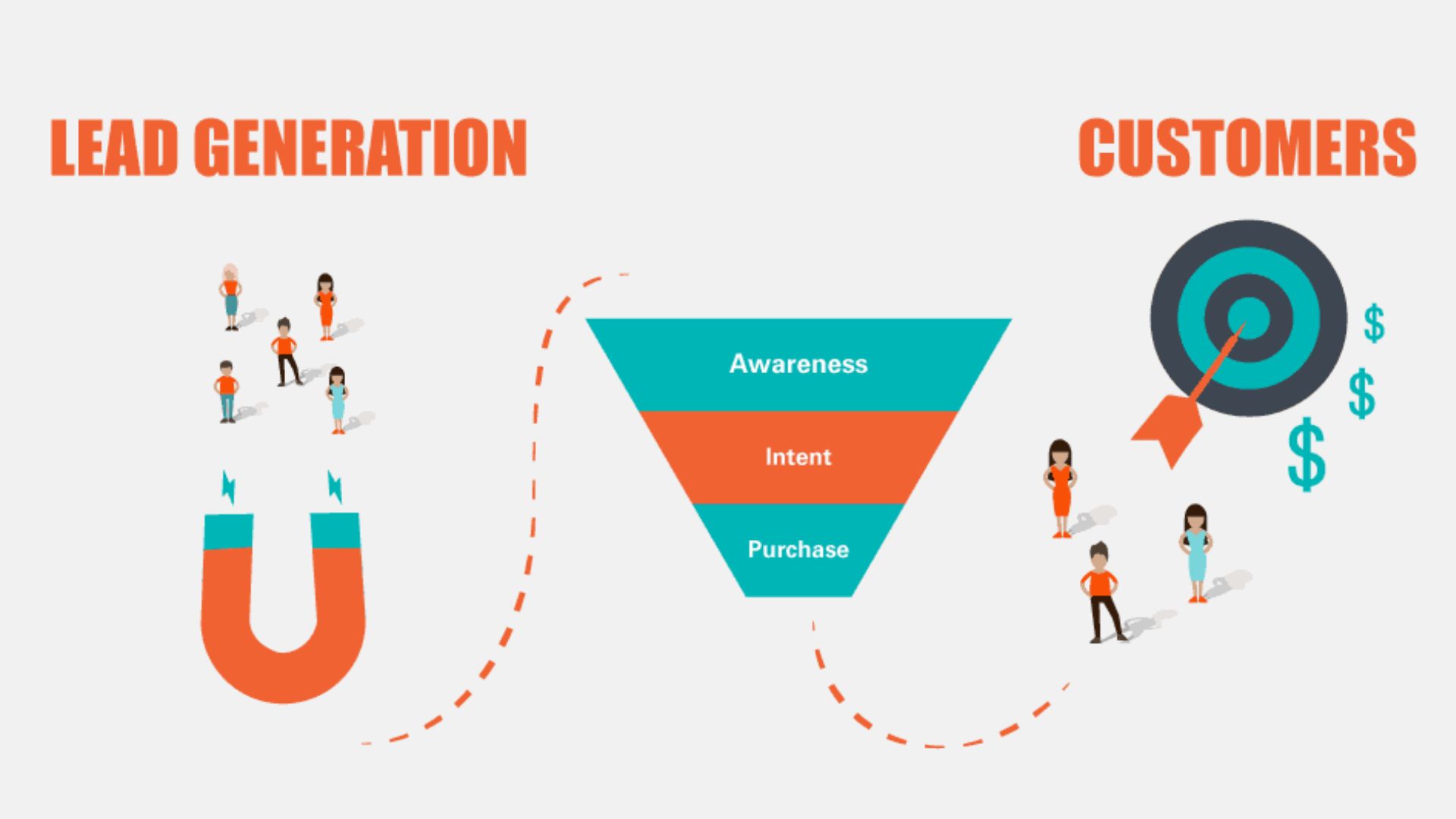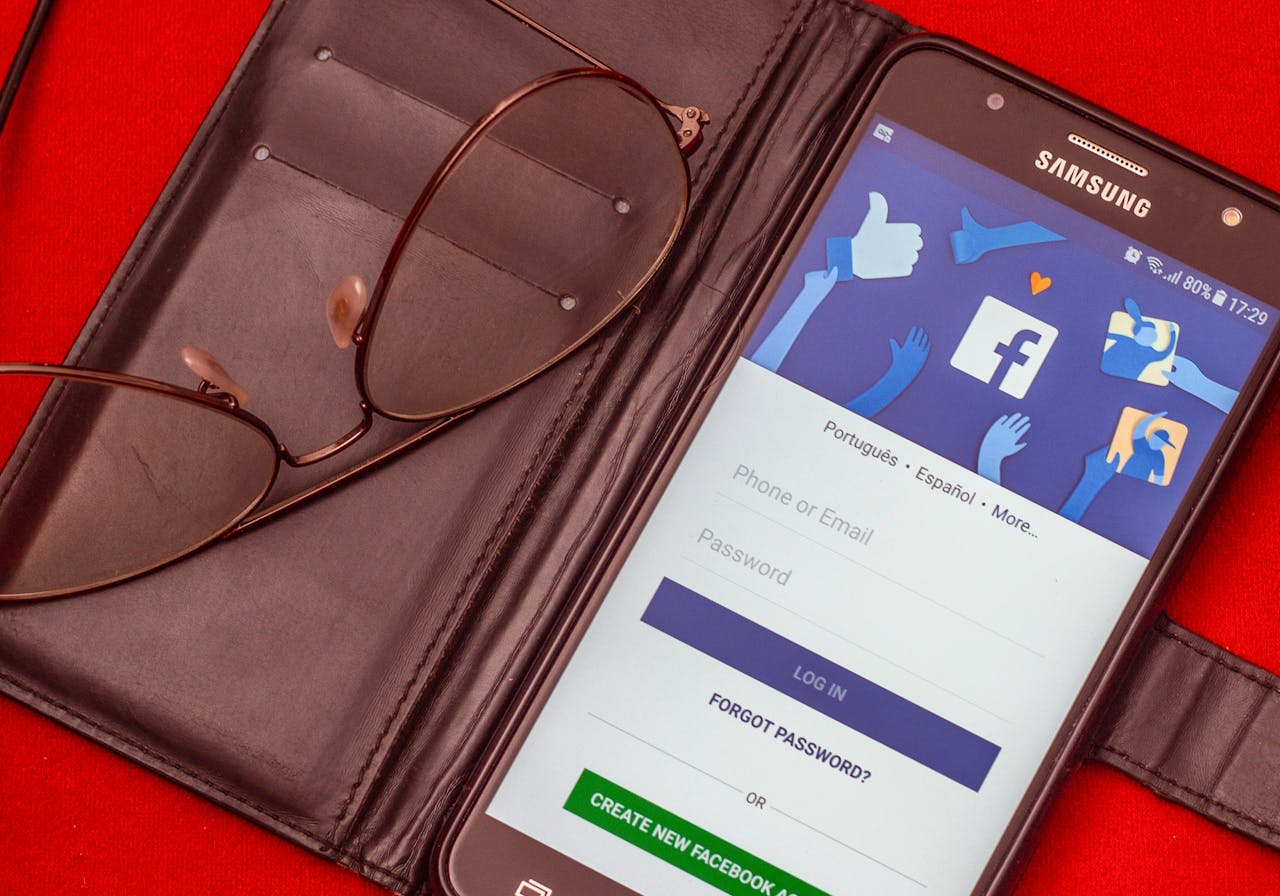Facebook is still the most popular social network, with 1.85 billiondaily users a16%rise year-over-year. Also, 60% of all social logins are with Facebook. If you want people to see information about your business, you need to be on Facebook.
To get the most out of your Facebook Page to get people to visit and interact with it, which will then lead them to your website and turn them into leads (and finally customers) you need to make the most of your Facebook presence.
We know that getting to know all the details of different social networks can be hard and take a lot of time, especially since they add, remove, and change features all the time. We made a useful guide sheet about how to use Facebook for businessand marketing and stay ahead of the curve.
Understanding The Importance Of Social Media For Businesses
In today's digital world, it's impossible to say enough about how important social media is for companies. Social media sites are always connecting new people, so businesses can interact with people all over the world in real time. Businesses can raise recognition of their brand, build connections with customers, and make more sales than ever before on sites like Facebook, Twitter, Instagram, and LinkedIn.
Social media is a great way to get customers to share interesting content, show off your goods and services, and give you useful feedback. It also gives companies useful information about customer trends, tastes, and behaviors, which helps them make strategic decisions.
In a world where being online is important, using social media correctly can mean the difference between thriving and just living in today's market. Using social media not only makes your brand more visible, but also builds trust and sincerity, which helps businesses of all kinds grow and be successful over time.
Benefits Of A Facebook Business Page
You may utilize a Facebook page you set up for your business to do the following;
List Basic Contact Information
If someone is curious about the hours that your phone line or business is open, they may check your Facebook page. If you have a storefront, they will also need your address; if you provide remote services, they will need your helpline email. A Facebook Business Page serves as a convenient location to include all of this data.
Engage New And Longtime Customers
Even your most devoted clients are blind to what goes on behind closed doors that is, unless you consistently share informative social media material with them.
Posting pictures from inside your business or from your support staff behind the scenes on Facebook is a terrific idea. A good way to increase consumer engagement is to inform your followers about special offers and new items.
Know Your Audience
Having a Facebook Business Page offers you access to demographic data and audience analytics. You may more effectively target your campaigns and create a solid demographic marketing plan with the help of the available data.
Lessen Marketing Costs
It costs nothing to create a Facebook Business Page, and there are plenty of other free or low-cost Facebook marketing and analytics tools available. Including a Facebook Business Page in your marketing strategy is an economical approach to spend less money and reach a larger audience possibly billions of people.
Boost Web Traffic
You may increase the amount of people who visit your website by including a link to it on your Facebook Business Page. Your chances of getting visitors to read in-depth descriptions of your goods and services increase with the number of individuals who visit your website.
Even better, if you are an online retailer, customers who visit your website after visiting your Facebook business page may become customers.
Boost Search Engine Optimization
In addition to improving your social media presence, Facebook Business Pages can help you rank higher in search engine results.
Develop A Contest And Giveaway Strategy
Organizing giveaways and competitions on Facebook is a terrific way to leverage the platform for promotion.
Make sure you have a plan now before you get started. What types of items are you going to give away? What role will your audience play? It's crucial to consider your options carefully and make sure your choice fits with what your audience expects from you.
Promote Your Events
It is, of course, crucial to advertise any online events you are hosting. Facebook allows you to organize an event and invite your followers, so it's a wonderful place to accomplish that. This is a fantastic method of promoting your activities.
Use Facebook Ads
Facebook's sophisticated advertising tool may be the reason it's so well-liked by companies. Facebook is one of the top platforms for internet advertising.
How To Create The Perfect Facebook Business Page?
Create A New Page From The “Pages” Section
On the Facebook site, select "Pages" from the panel on the left. A dashboard to manage all of your Pages and profiles will open as a result. Under "Your Pages and Profiles," select the "Create New Page" option.
Enter Your Page Name And Category
Next, type your Page's name. To ensure that your audience can recognize it right away, this should sound close to your official business or brand name. Put differently, pick a name that people will use to find your brand online.
You will then need to add a business category. Enter a few keywords into the provided space, and Facebook will provide some pertinent recommendations. You have three options to choose from when classifying your Page. To assist consumers grasp the core of your business, this is crucial.
Add Your Page Bio
Even if the bio is optional, it might be beneficial to include a brief synopsis of your company. This is your opportunity to elaborate on the actions and values of your brand. Because your bio is limited to 100 characters, make sure it is concise and easy to understand.
The bio must be interesting and pertinent because it will be shown prominently beneath your Page name. It would be more effective to use your brand motto here rather than creating a fresh bio. When you're finished, select "Create Page."
Include Your Business Details
After creating the Page, it's time to enter more information about your company to make it more comprehensive. The following details concerning your company must be included to complete your setup;
- Email address
- Phone number
- Website
- Physical location
- Operating hours
Click "Next" to go on to the next stage of setting up your page when you've finished entering the data. You have the option to omit this step for the time being and add those details later.
Put Together Your Profile Imagery
The most important step is to add high-quality pictures to your Page. What will assist you leave an impact on your audience are the images on your Page. Therefore, you must pick pictures that accurately capture your brand and are instantly identifiable.
You'll need a profile picture first of all. This should have a minimum resolution of 180 × 180 pixels, as indicated in our guidance on social network picture sizes. Keep in mind that the image will appear as a circle, so don't put any significant information in the corners.
Businesses should ideally use their logo as their profile photo. This makes it easier for the audience to link the Page right away with the well-known brand. As an alternative, nearby companies might think about putting a photo of the business or its owners up there. Some could even substitute an image of their finest product.
How To Promote Your Business On Facebook?
It's time to aggressively promote your page now that you've ventured into the deep and dark waters of Facebook marketing. The majority of the greatest advertising is, fortunately, free. Start by including a "connect with us" button on your website and advertising your page on other platforms (such as Pinterest, Twitter, and Facebook).
After that, you must entice users to visit. It ultimately boils down to producing worthwhile material. Excellent material is adored by Facebook users. The top five types are as follows;
Videos
Video is the ultimate solution. Make informative or interesting videos that people will want to watch and share about your brand. Anything might be the cause. Simply go ahead and do it!
Blogs
If you are a local business, be sure to optimize your blogs for local search and provide valuable content for your audience. Don't be afraid to blog about subjects unrelated to business.
Content From Other People
Even if it has nothing to do with your line of work, share some of the greatest content you come across online.
Images
photos are effective visual cues that compel viewers to click. Provide motivational sayings, data, or simply lovely images of your business or construction site.
How To Make Your News Feed Visible To Attract Customers?
Prioritize Quality Over Quantity
Two common queries that we hear are these two: When should I share something on Facebook? Will publishing more often help you connect with more people?
The short response is no. Ultimately, the visibility of your postings in people's News Feeds is determined by their quality. The purpose of these algorithms is to weed out the postings that aren't relevant or of low quality, leaving just the best content visible to viewers.
Therefore, use discretion while posting material on Facebook and avoid bombarding your audience with it. Put more effort into creating quality Facebook posts rather than a lot of them. Recall that it is the responsibility of marketers to share information on social media that is engaging, educational, useful, and/or pertinent to the target audience. This entails selecting pertinent subjects, crafting engaging content, and sharing eye-catching pictures and videos.
Post At The Best Times For Your Audience
One more often asked question is: When is the ideal time to publish on Facebook? There isn't a perfect solution, since many firms may discover that different hours and days are more effective for them.
The timing of a post is typically determined by several factors, including the purpose of the audience you are targeting, the region(s) you are targeting, the post's content (e.g., humorous or serious), your goals (e.g., hits vs shares), and so on. Nevertheless, information regarding the best times to publish on Facebook is available;
- Wednesday between 11 a.m. and 1-2 p.m. is the ideal time to post on Facebook. Additional ideal hours are from 8 a.m. to 3 p.m. on Tuesday through Thursday.
- Sundays are the worst days to post on Facebook, as are any days before 7 a.m. and after 5 p.m.
- Use this information as a basic reference to determine the best posting hours for your company.
Post Your Best Blog Content
Social media is still mostly driven by content for businesses. A marketer's responsibility is to share information on social media that is engaging, educational, beneficial, and/or pertinent to their target audience. Select the greatest and most informative blog pieces to begin adding material to your Page's timeline by hand.
You might attempt setting up your blog to automatically post links to newly published blog content if you have a business blog but lack the resources to do so. This is a feature that many blogging systems (like HubSpot) already provide; all you have to do is activate it and sync it with your Page.
However, you don't want to overemphasize automation. While some content can be published automatically, be sure that a real person is also publishing and interacting with your audience.
Remove Links From Your Post Copy
Remove the incredibly long URL you're sharing from the body of your post to keep your material concise. You want to make sure that whatever characters you use are there only to grab the reader's interest because your post real estate is limited.
Furthermore, there's no need to include the URL in the content of your post because any user may click on the produced image or title for that URL to go to the blog post, webpage, or any other URL you're connecting to.
Post Your Most Compelling Visual Content
The layout of Facebook's timeline page prioritizes visual elements like photos and videos. Ultimately, Facebook postings that include photographs receive 2.3 times more interaction than those that do not. According to one research, Facebook postings using photographs accounted for an astounding 87% of all interactions, the highest level of engagement of any post category.
Posting eye-catching graphic material is therefore among the most crucial things you can do to enhance your Facebook approach. Take advantage of this by using your Facebook Page to share your finest visual material or by working harder to enhance the visual elements of the content you already provide.
A good social media strategy will frequently use images, videos, and screen grabs of other graphs or infographics. Your visual material needs to be engaging and pertinent to your audience, in addition to being visually appealing.
A Quick Summary
- Although some younger demographics are moving to other platforms like Instagram and Snapchat, Facebook is still the largest and most popular social network with over 1.85 billion daily users.
- For businesses, having a presence on Facebook is important for reaching consumers and engaging with your audience.
- Businesses need to optimize their Facebook page to attract and engage visitors, drive them to their website, and convert them into leads and customers.
- Businesses should create a Facebook page rather than a personal profile to properly represent their brand and comply with Facebook's terms of service.
- Optimizing elements like the cover photo, profile picture, "About" section, and responsiveness to messages can help businesses engage with their audience on Facebook.
- Using features like milestones, calls-to-action buttons, and custom tabs allows businesses to showcase their brand and drive people to take desired actions.
- High-quality, visually engaging content like photos, videos and infographics performs best on Facebook.
- Properly formatting images and optimizing video content can improve user engagement with posts.
- Using tools like Facebook Insights helps businesses understand which content and strategies are most effective.
- Incorporating Facebook into an overall social media strategy through tools like ads, buttons and scheduling can help businesses further promote their brand and content.
Frequently Asked Questions
What Is A Key Aspect Of Optimizing A Facebook Business Page?
A key aspect of optimization is selecting an eye-catching profile picture and cover photo that accurately represents the brand.
What Is A Crucial Aspect Of Engaging With The Facebook Audience?
Timely and genuine responses to comments, messages, and inquiries are crucial for maintaining audience engagement and trust.
How Can Businesses Leverage Facebook For E-Commerce?
Businesses can leverage Facebook for e-commerce by setting up a Facebook Shop, running targeted ads showcasing products, and facilitating direct communication with customers through Messenger.
Final Thoughts
Talking about how to use Facebook for business, Facebook is a great way for businesses to connect with their ideal customers, spread the word about their brand, and grow.
Businesses can reach and interact with their audience on Facebook by making their Business Page more visible, posting interesting content, and using tools like Facebook Ads and Groups.
You can start making an interesting Facebook page for your business with the help of the tips above. To get more people to your site, make sure you use them along with a good marketing plan.